Issue:
Went through the wizard for IMAP setup to Mindwatering server. After setup you find that mail will not send or takes forever.
(Apple's Mail.app 10.5, 10.6)
Solutions:
This can be caused by two issues. Both are in the Outgoing Mail Server dialog overlay/pop-up screen.
#1 Issue: Won't send.
You may or may not see the message of an invalid username or password. For some reason, we have noticed that the Outgoing Mail Server (SMTP) entry's setup has the sending password empty instead of populated.
#2 Issue: Very slow sending, Time-out sending, and may see the message "Not Responding".
This likely indicates either the outgoing port is incorrect or SSL should be On. When it takes forever, it appears that with the default selection on it actually cycles ports instead of just doing the correct one.
In both cases the solution is step #4 below. Here is how we get there . . .
1. Get the Accounts dialog up.
Mail (App menu) --> Preferences --> Accounts (dialog).
2. Select the account under Accounts on the left (may already be selected).
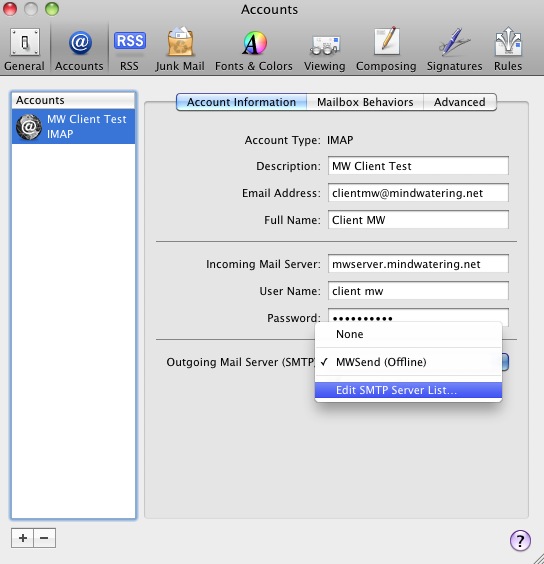
3. Beside the label Outgoing Mail Server (SMTP), select Edit SMTP Server List ... .
Note: Your account will likely say (Online instead of Offline).
4. In the overlay pop-up, select the sending server. Then review the settings under the Advanced tab.
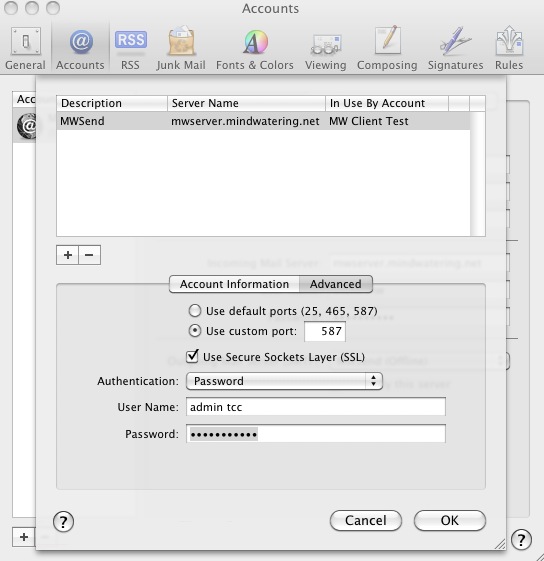
To fix issue #1, you'll likely find the password field empty, enter the password and try again.
To fix issue #2, instead of having the client try ports #25, 465, 587, set the port # to 587.
This will tell the Mail app to specifically use the port.
Notes:
Mindwatering's servers are either doing TLS on 25 or 587 for the most part. Contact MW support if you are not sure the proper port number to enter.
In addition, port 25 and sometimes both of the other ports are also restricted at hotels or Internet Service Providers (ISPs) as an anti-spam measure. You could be out of luck to send through Mindwatering. In which case you have to contact your local ISP to get their outgoing mail settings.
previous page
|